Workspace settings
Workspace details#
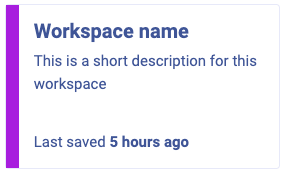
In this area you can control:
- Workspace name: shown on the workspace card in the workspace list, and at the top-right of the screen when working in the workspace.
- Workspace description: this will show up on the workspace card in the workspace list.
- Color: this will set a color on the workspace card in the workspace list and at the top right of the screen when working in the workspace.
Workspace metadata#
You can define free-form metadata (key:value pairs) for your workspace. Metadata values on a workspace are a convenience feature and have no impact within HumanFirst Studio.
This information will be exported along with your workspace when exporting in the HF JSON format.
Workspace settings#
Deleted utterance availability#
This feature determines what happens to utterances that get removed from intents (deleted).
There are three sources of utterances within a workspace:
Linked data sets#
Data made available to the workspace via the data set linking feature.
Utterances from linked data sets can be freely added and removed from intents. When they are removed from an intent they can be found again within the Data section as long as their data set is still linked to the workspace.
Imported utterances#
When importing a workspace, these are the utterances already assigned to your intents.
These utterances are affected by the Deleted utterance availability setting.
Manual examples#
Utterances created manually and assigned to an intent (not from linked data).
These utterances are affected by the Deleted utterance availability setting.
Phrase uniqueness rule#
This rule controls how duplicate data is handled within the workspace. By default, a workspace will allow duplication across intents but not within the same intent.
NLU engines#
Workspaces are powered by NLU engines which drive a variety of features within HumanFirst Studio. Every workspace has a built-in default NLU engine (HF NLU) that comes pre-configured when creating a workspace.
You can configure additional NLU engines to meet your workspace needs. This enables you to use engines from your integrations or to customize the behavior of an instance of a HF NLU engine.
Read more on NLU engine configurations.
Default NLG configuration#
Specify which of your integrations supporting data generation should be used for this workspace's NLG features.
Default NLG Model#
Specify the model name to be used by your default NLG configuration.