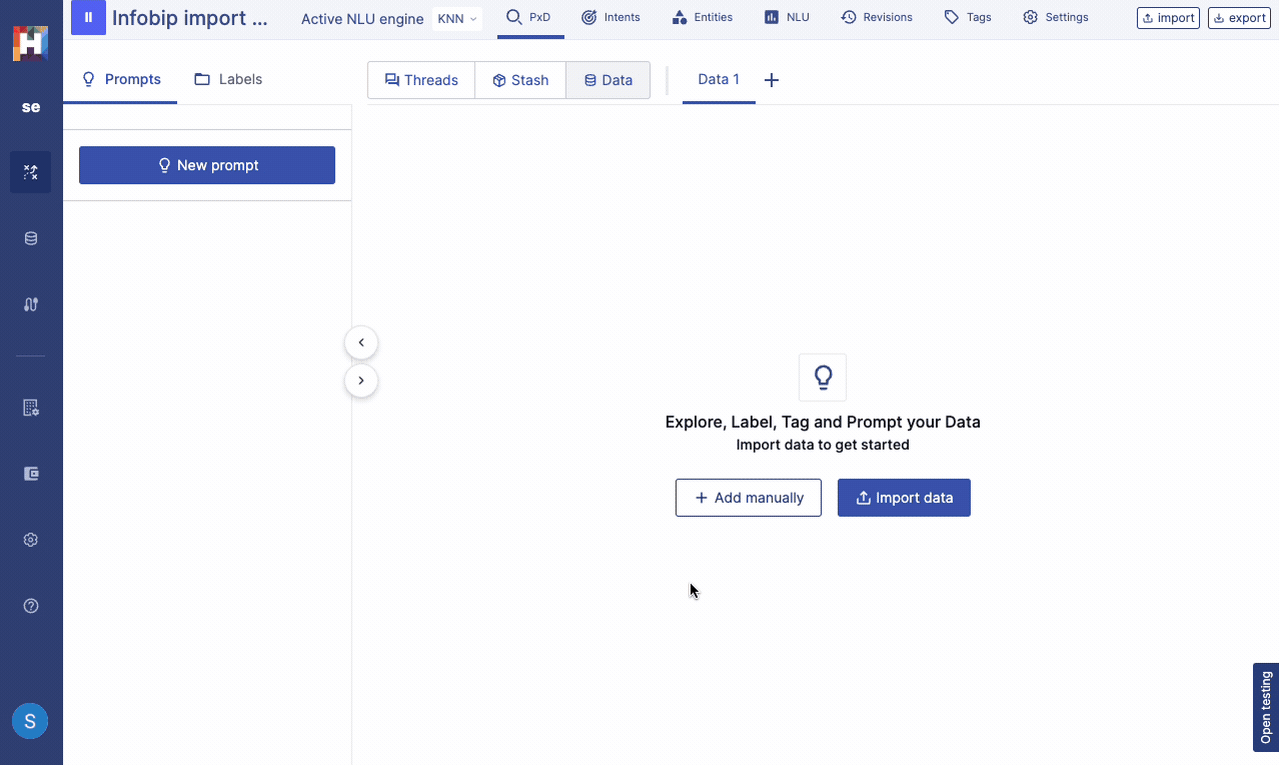Infobip
Capabilities#
Adding the Infobip integration to HumanFirst Studio will let you import data from Conversations, Infobip's cloud contact center solution.
The channels we support are:
- Live chat
- SMS
Completing the integration will require a few steps both on Infobip & in HumanFirst Studio's integration & data management areas.
Infobip steps#
Get an Infobip API key#
Make sure you are logged in to your Infobip account: Infobip login.
- Click on your profile icon (top right) and click on "API Keys" menu option.
- Click on "Create new secret key"
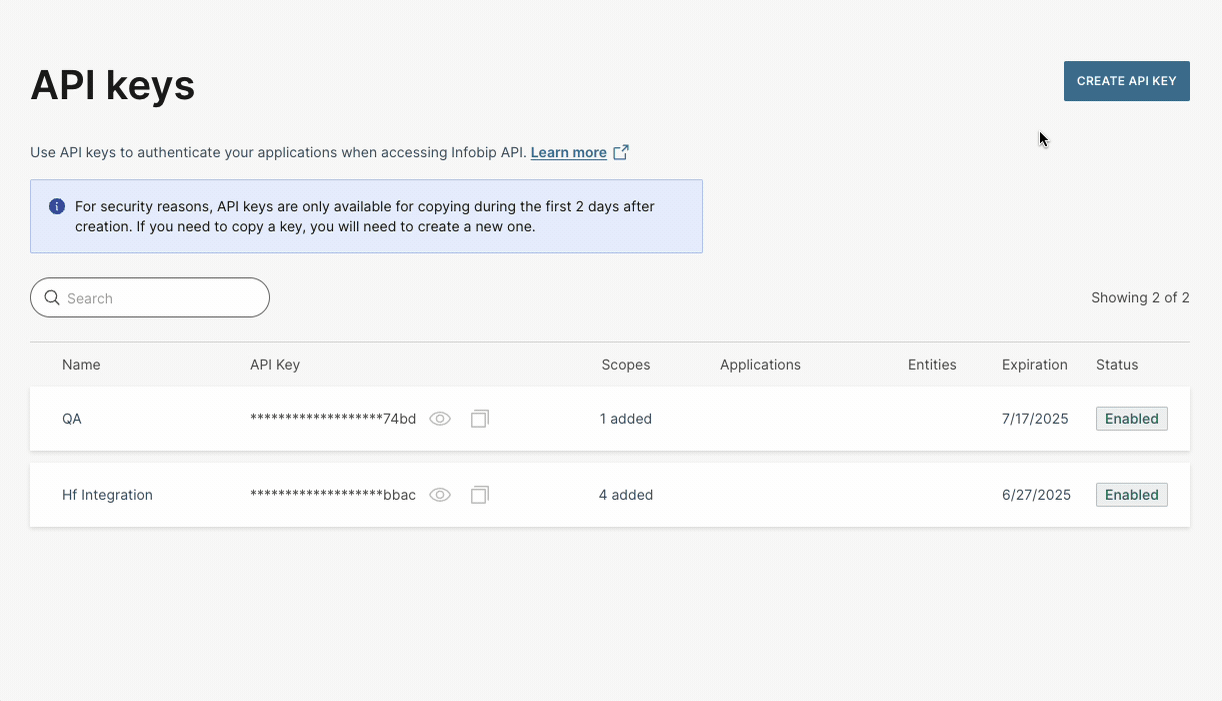
HumanFirst Studio steps#
For these steps, you'll need to have administrative privileges on your namespace.
Add an integration#
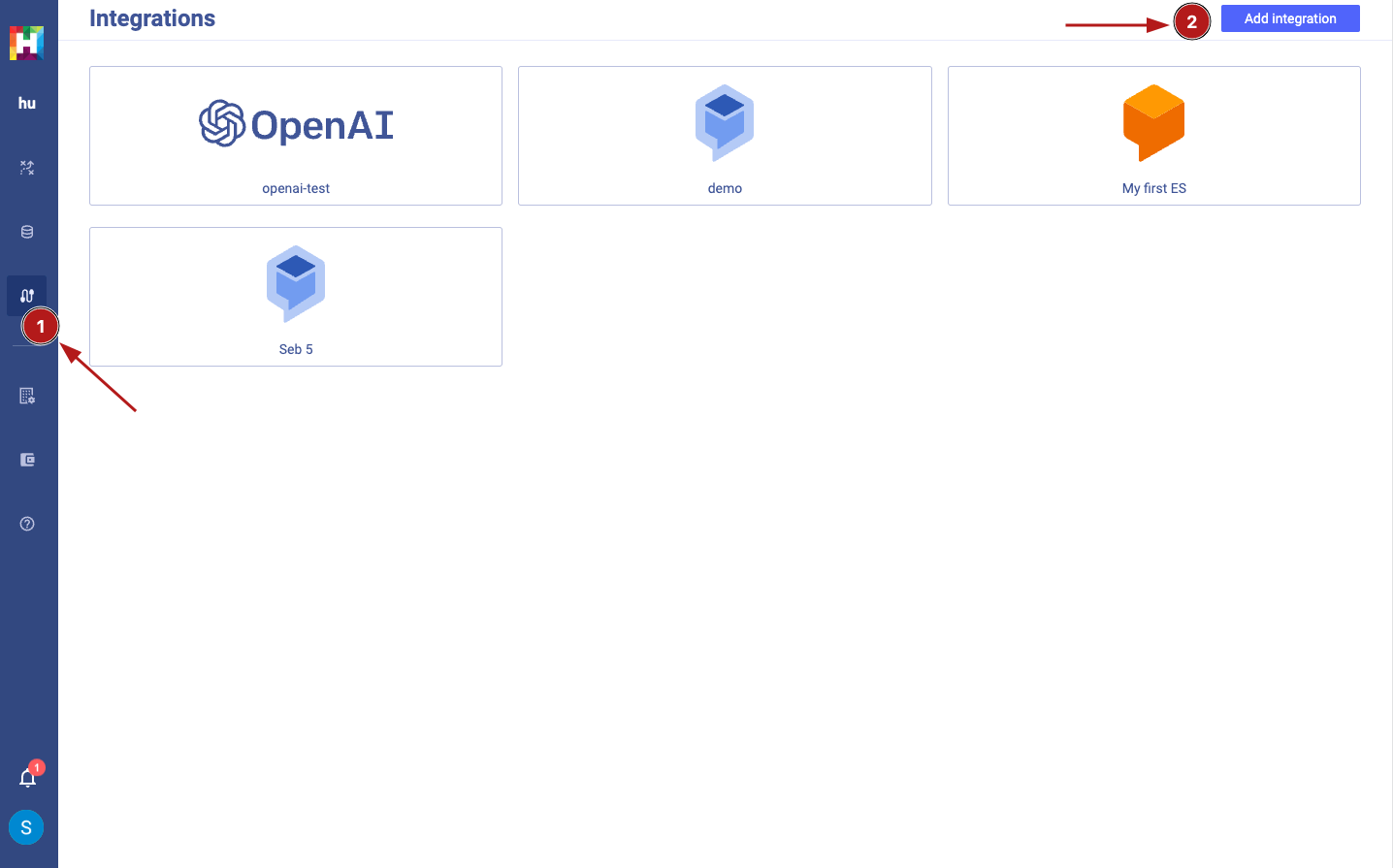
Choose the Infobip option#
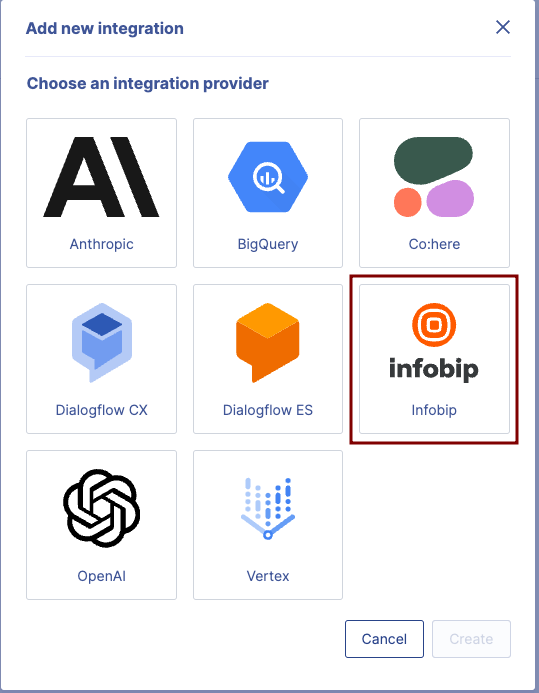
Fill out the details#
- Name your integration
- Paste in the "API key" that was generated in Infobip.
Importing data from Infobip#
Data can be imported from your Infobip integration into HumanFirst in two ways:
Creating a data set#
Start by creating a data set. This is where your conversations will live.
Read more about data sets in our data management section.
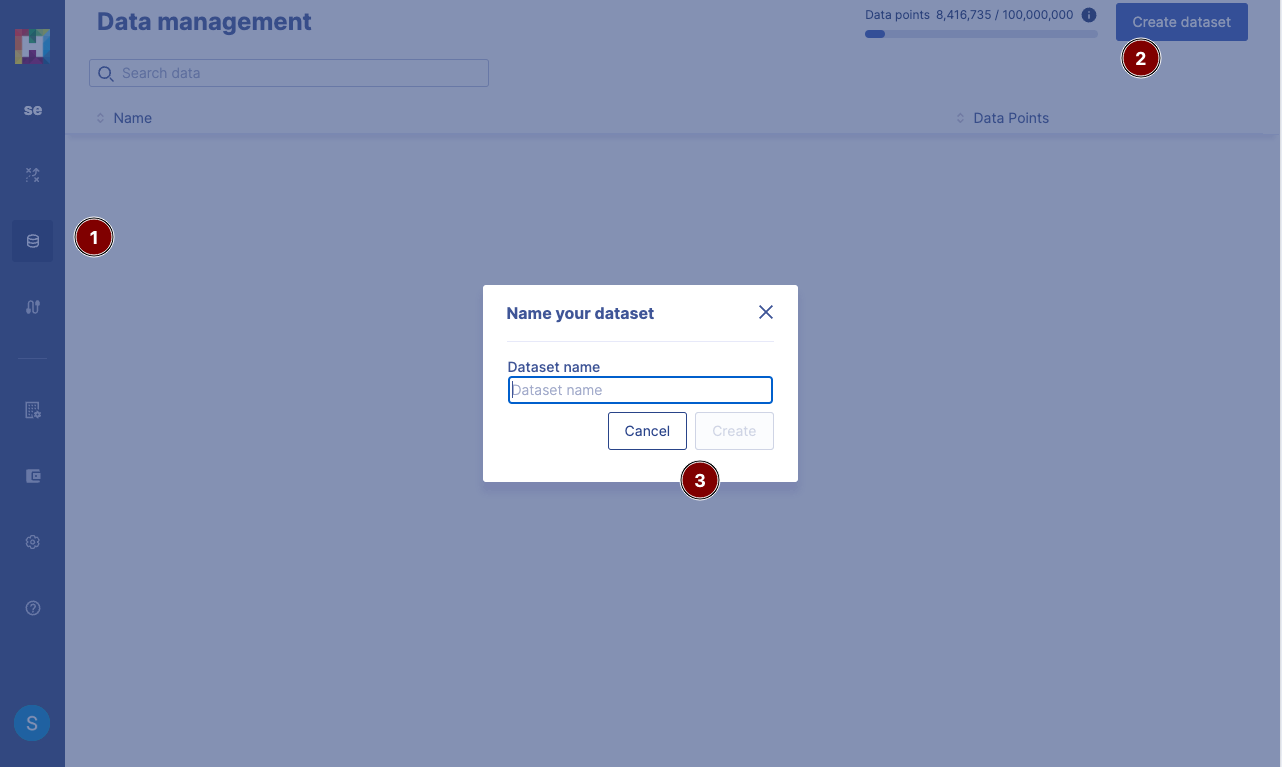
Add data to your data set, and choose the "From an integration" option.
You'll be prompted to provide a date-range for the import. This will determine which conversations will be imported based on their closed_at date range.
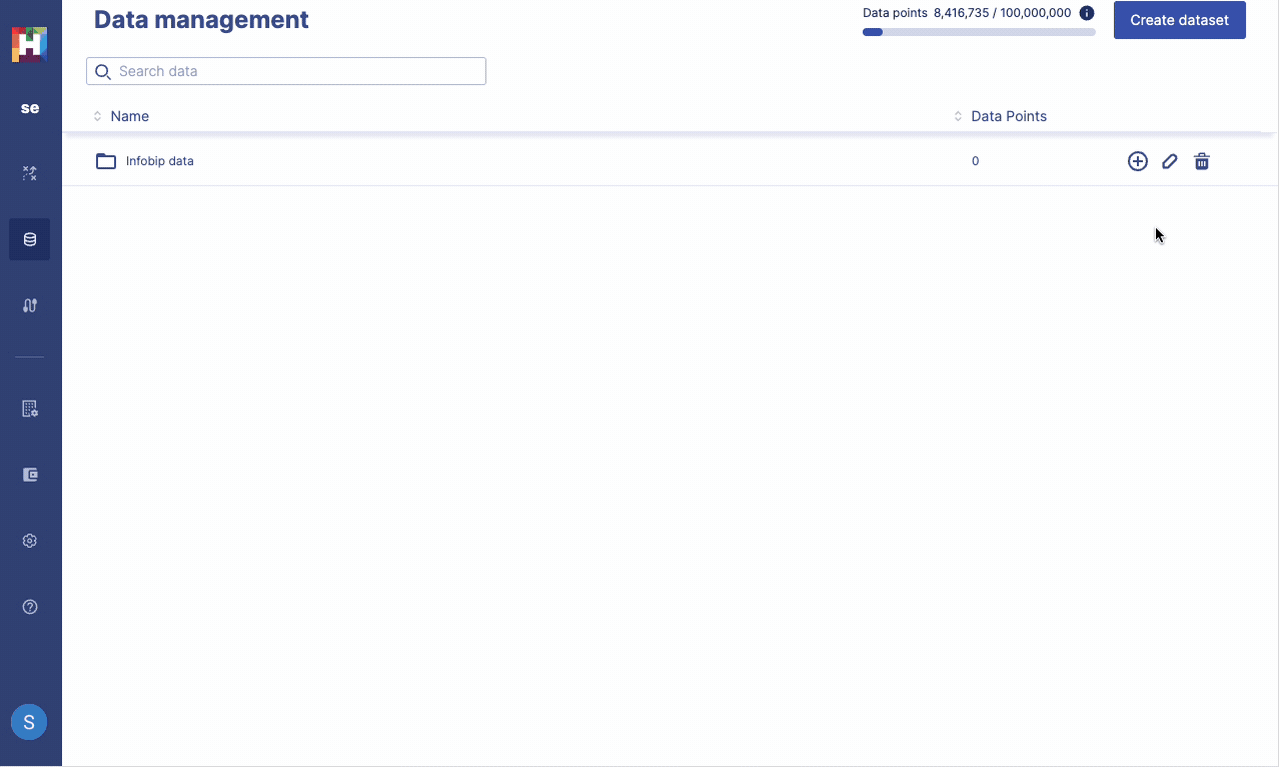
Importing directly from a workspace#
Begin by clicking the Import data option, choose the "From an integration" source.
You'll be prompted to provide a date-range for the import. This will determine which conversations will be imported based on their closed_at date range.