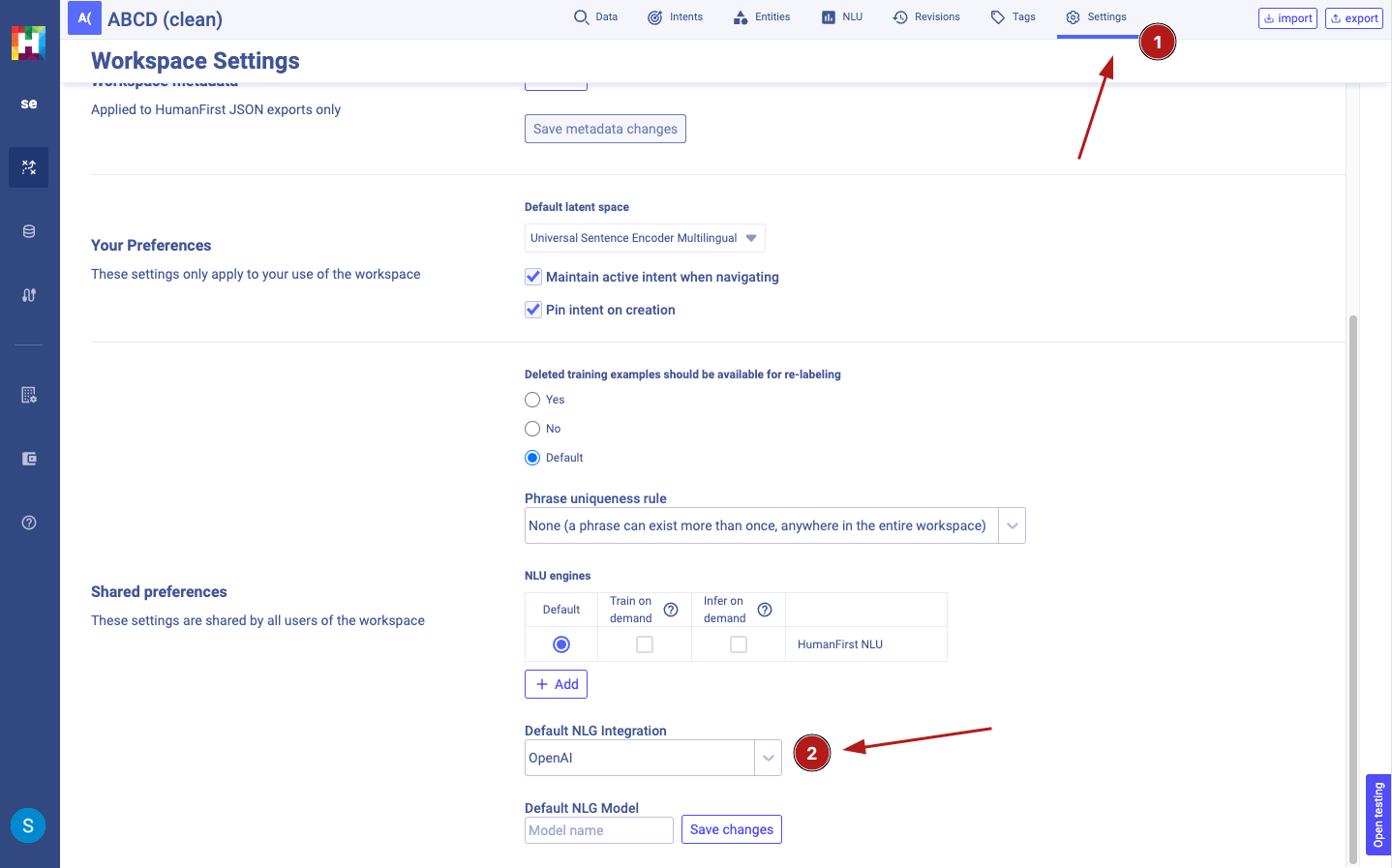OpenAI
Capabilities#
Adding the OpenAI integration to HumanFirst Studio will let you:
- Run & test custom prompts against your data
- Run HumanFirst pipelines on your data
Adding a OpenAI integration will require a few steps both on OpenAI & in HumanFirst Studio's integration area.
OpenAI steps#
Get an OpenAI API key#
Make sure you are logged in to your OpenAI account: OpenAI login.
- Click on your profile icon (top right) and click on "Api Keys" menu option.
- Click on "Create new secret key"
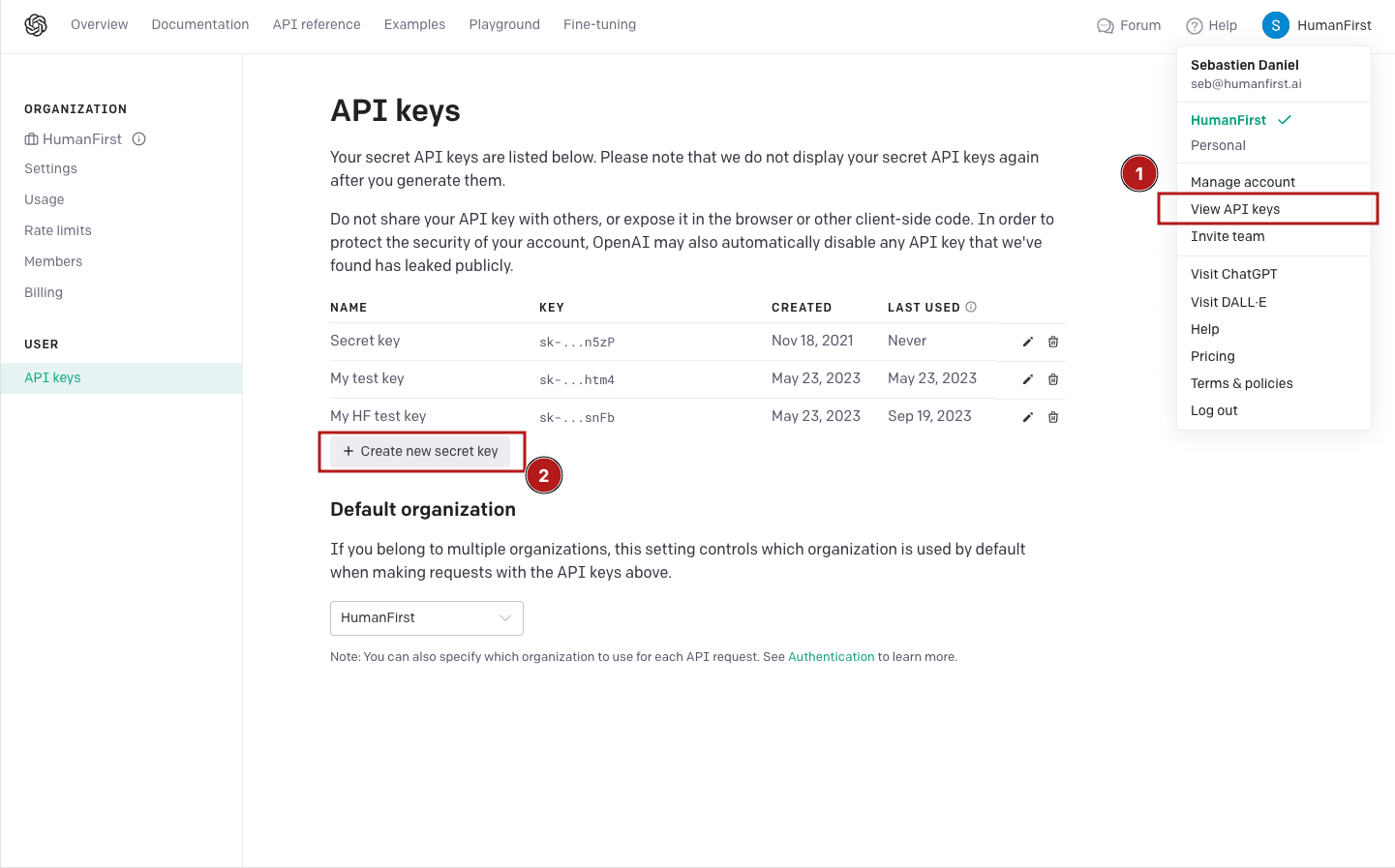
HumanFirst Studio steps#
For these steps, you'll need to have administrative privileges on your namespace.
Add an integration#
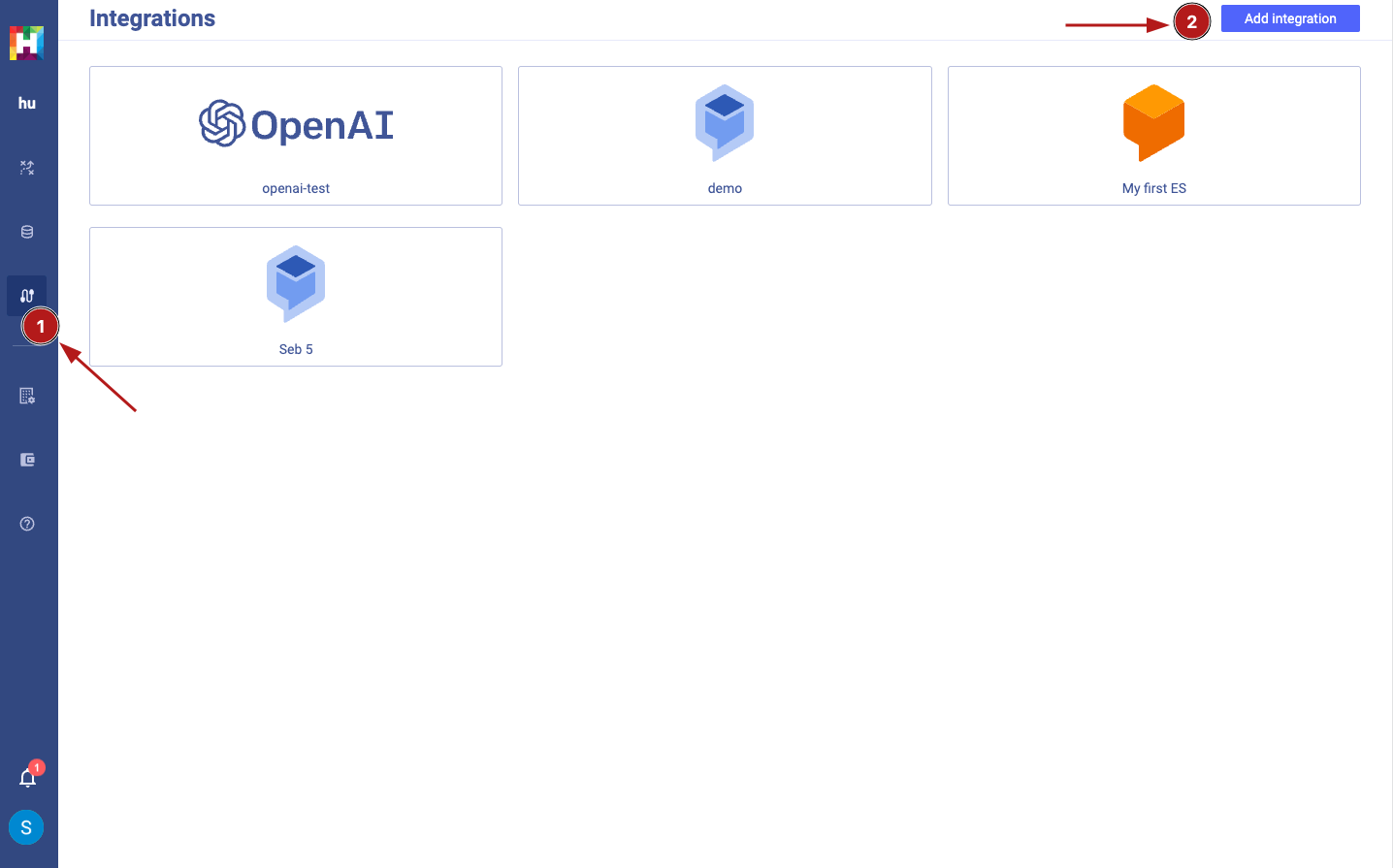
Choose the OpenAI option#
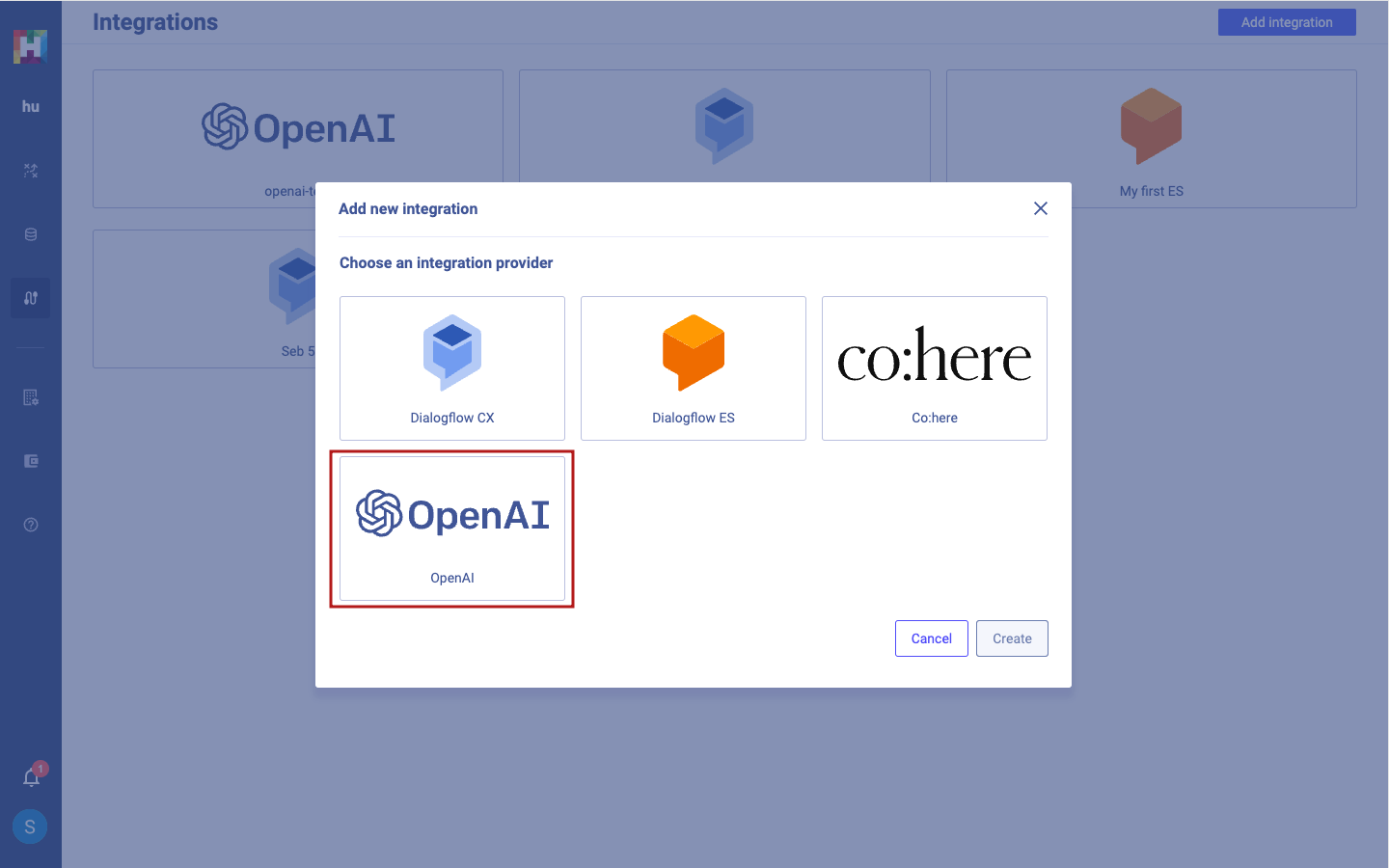
Fill out the details#
- Name your integration
- Azure resource name (optional), this is specific to OpenAI Azure integrations.
- Paste in the "Secret key" that was generated in OpenAI.
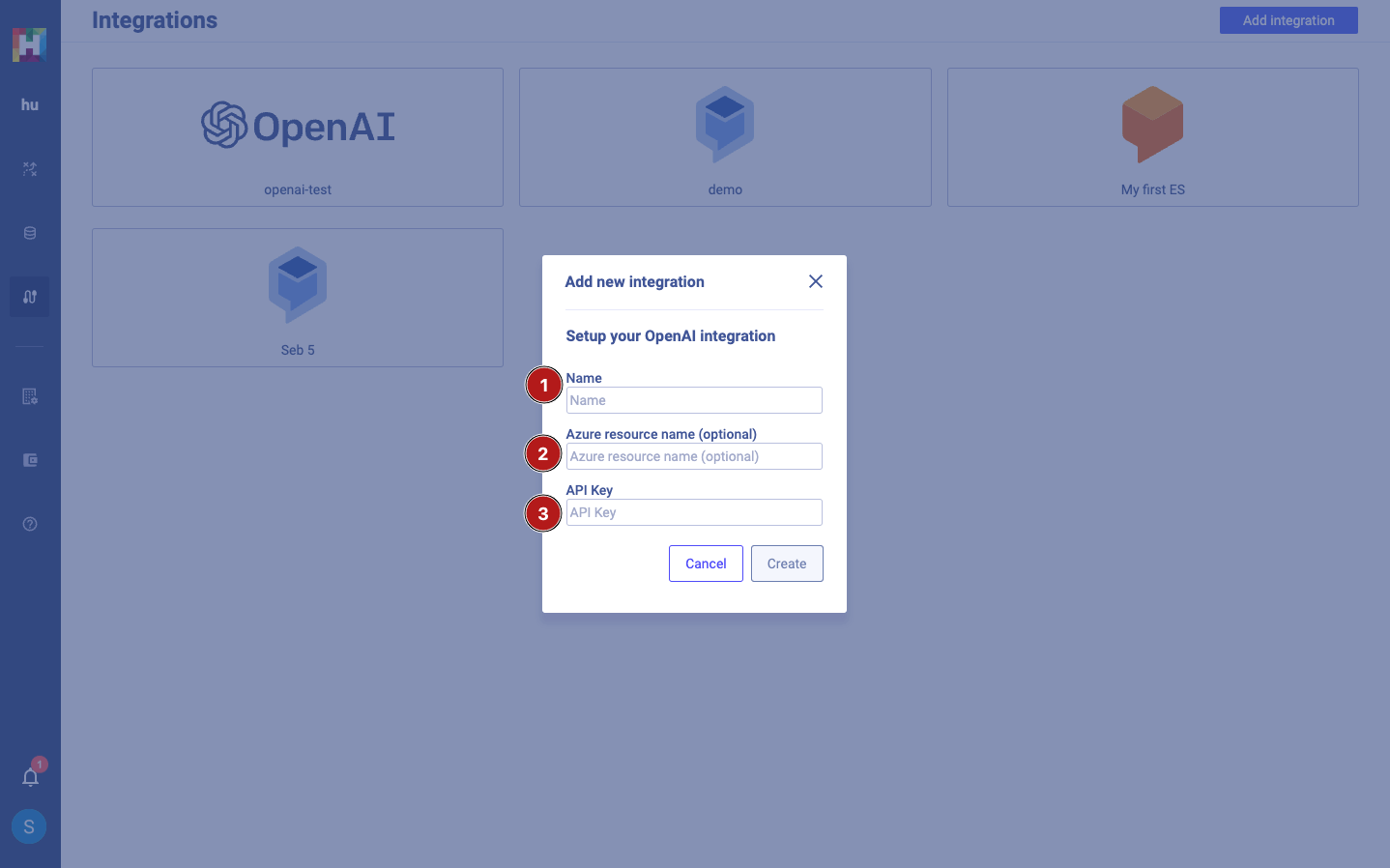
Set OpenAI as the default NLG engine of your workspace#
This step will be required on every workspace with which you want to use NLG features.
- Navigate to your workspace "settings"
- Set the "Default NLG integration" to "OpenAI"