Metadata
Metadata is a user-defined set of information that can be added to uploaded utterances by using the JSON format. This will enable you to filter your data based on its metadata values.
Inspecting data#
Inspecting data points will allow you to see all metadata assigned to a given data point.
By clicking on a metadata value, you filter your data table by that value, or copy the value to your clipboard.
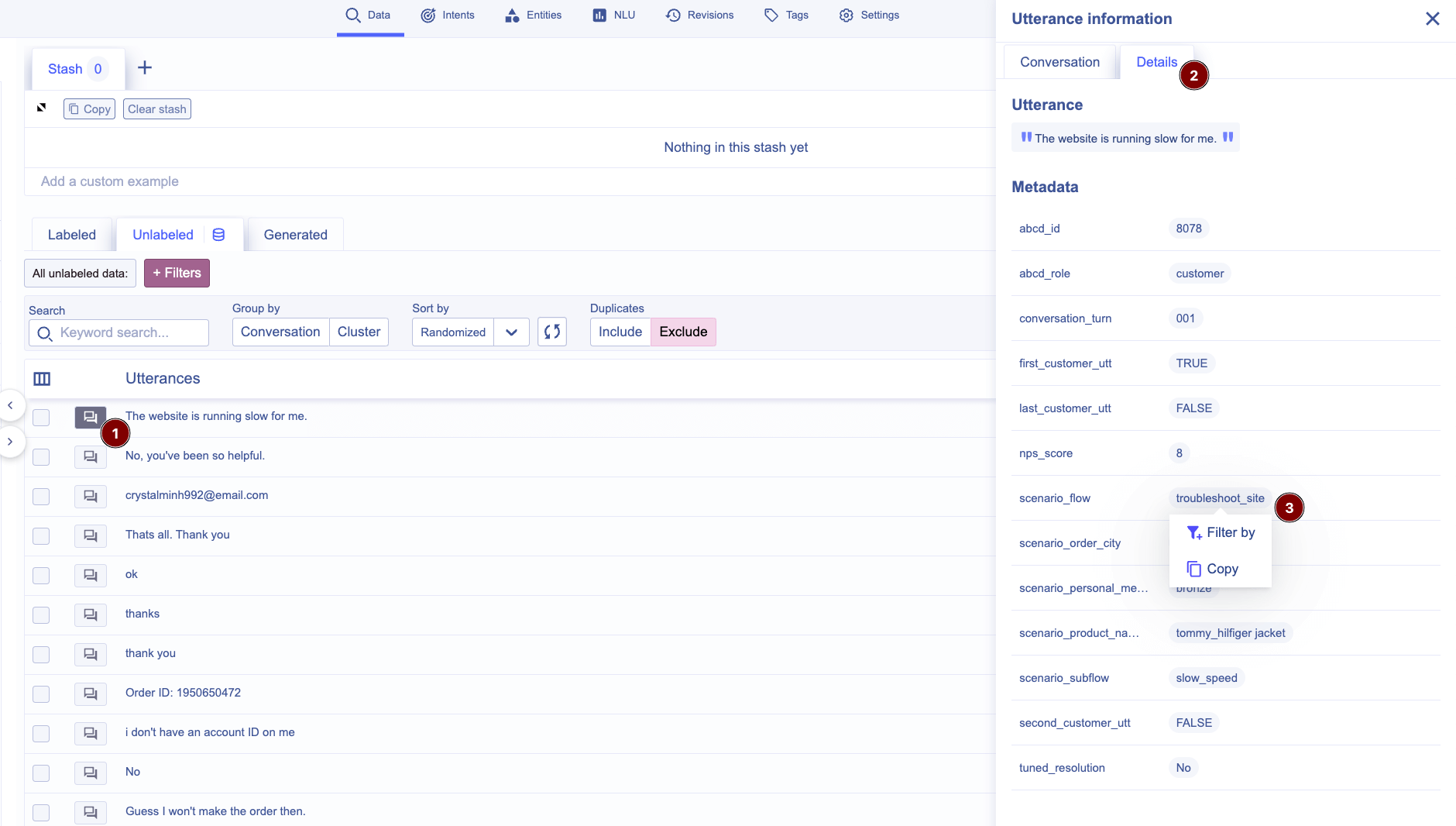
Displaying metadata values#
By default only the type and text columns are displayed in data tables. You can always add additional columns (including metadata) to customize your viewing experience.
Filtering by metadata#
Metadata filters allow you to filter your data by a variety of matching rules.
Equals: show data whose value perfectly matches the provided value.Contains: show data that contains, anywhere within the metadata field, the provided value.Exists: show data that has the specified metadata "key" (regardless of the value bound to that key).Does not equal: show data that does not perfectly match the provided value.Does not contain: show data that does not contain, anywhere within the metadata field, the provided value.Does not exist: show data that does not have the specified "key" (regardless of the value bound to that key).
note
Multiple metadata filtering rules can be defined. When doing so, the entire set of metadata rules can be strict (and) or optional (or).
Individual combinations of optionality are not yet supported.