Integrations
Integrations let you customize HumanFirst Studio features with external NLU providers, model providers and data providers.
Adding integrations#
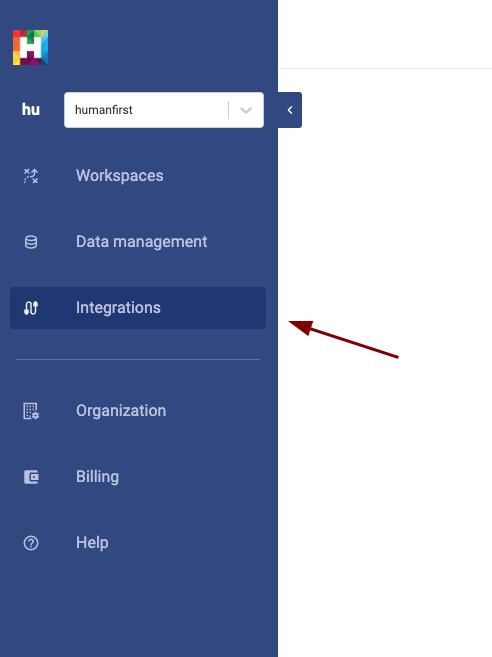
Integration features#
Workspace#
Workspace connected integrations enable 3rd party import & export of your workspaces. They will also expose their NLU engine (if they have one) which can be added to your workspaces. Once added, the NLU engine can drive any or all of Studio's NLU-powered workflows (recommendations, evaluations, predictions, etc.). A common use-case is using your production NLU provider to evaluate the quality of your model within HumanFirst Studio and exporting your workspace directly without intermediate steps.
Model#
Model connected integrations let you use remote embedding models (such as Large Language Models or LLMs) that can be used leveraged by the HumanFirst NLU engine.
note
When adding a model to your namespace, all data within that namespace will immediately be processed by the model provider.
Custom integrations#
Custom integrations let you integrate in the same ways described above, but with your own deployed infrastructure.