The Stash
Minimized stash
Expanded stash with data
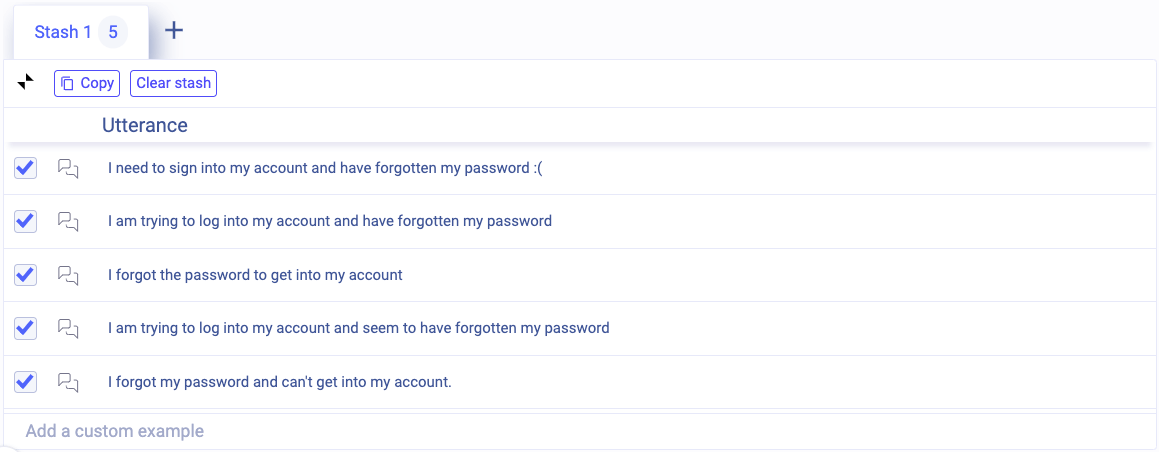
The stash is a core component of HumanFirst that enables the temporary storage of utterances and powers our similarity search and Intent recommendation features. Most workflows involving utterances will pass by the stash.
Moving data to the stash#
Whenever you select an utterance from the Data table it will be sent to the active stash. Likewise, when pinning an intent, you'll be given access to that intent's utterances which can be selected and sent to the stash.
Once data is in the stash, it can be labeled under an intent or used to power similarity search.
Using multiple stashes#
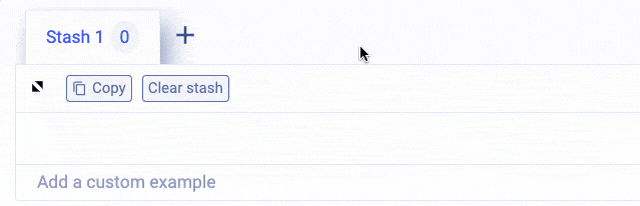
In some cases you may require more than a single stash. At any point in your work, you can create a new stash by clicking the (+) icon by the stash tabs.
Naming stashes#
Clicking twice on a stash's tab will allow you to edit its name.
Similarity search#
Similarity search is a powerful feature that is driven by the content of your stash. Similarity search helps surface utterances that are semantically similar to the provided examples; this is superior to finding utterances by keyword.
After adding one or more utterances to your stash, clicking on the "Stash" button will show data that is similar to the stashed items.
Combine this feature with clustering and you now have a very efficient way of gathering all utterances that are semantically similar to quickly create significant intents.
Intent recommendations#
Intent recommendations help find the ideal intent in which to label your stashed data. After adding one or more utterances to your stash, clicking on the "Stash" button in the intent column will sort intents by similarity to the content of the stash.
Automating intent recommendations#
You can automate the intent recommendation workflow by changing the user-preference: Auto sort intents by similarity to stash.