Dialogflow ES
Capabilities#
Adding the Dialogflow ES integration to HumanFirst Studio will let you;
- Import agents directly from Dialogflow ES
- Export workspaces directly to Dialogflow ES
Adding a Dialogflow ES integration will require a few steps both on the Google Cloud Console & in HumanFirst Studio's integration area.
Google Cloud Console steps#
Go to https://console.cloud.google.com/ and go to the IAM / Admin section#
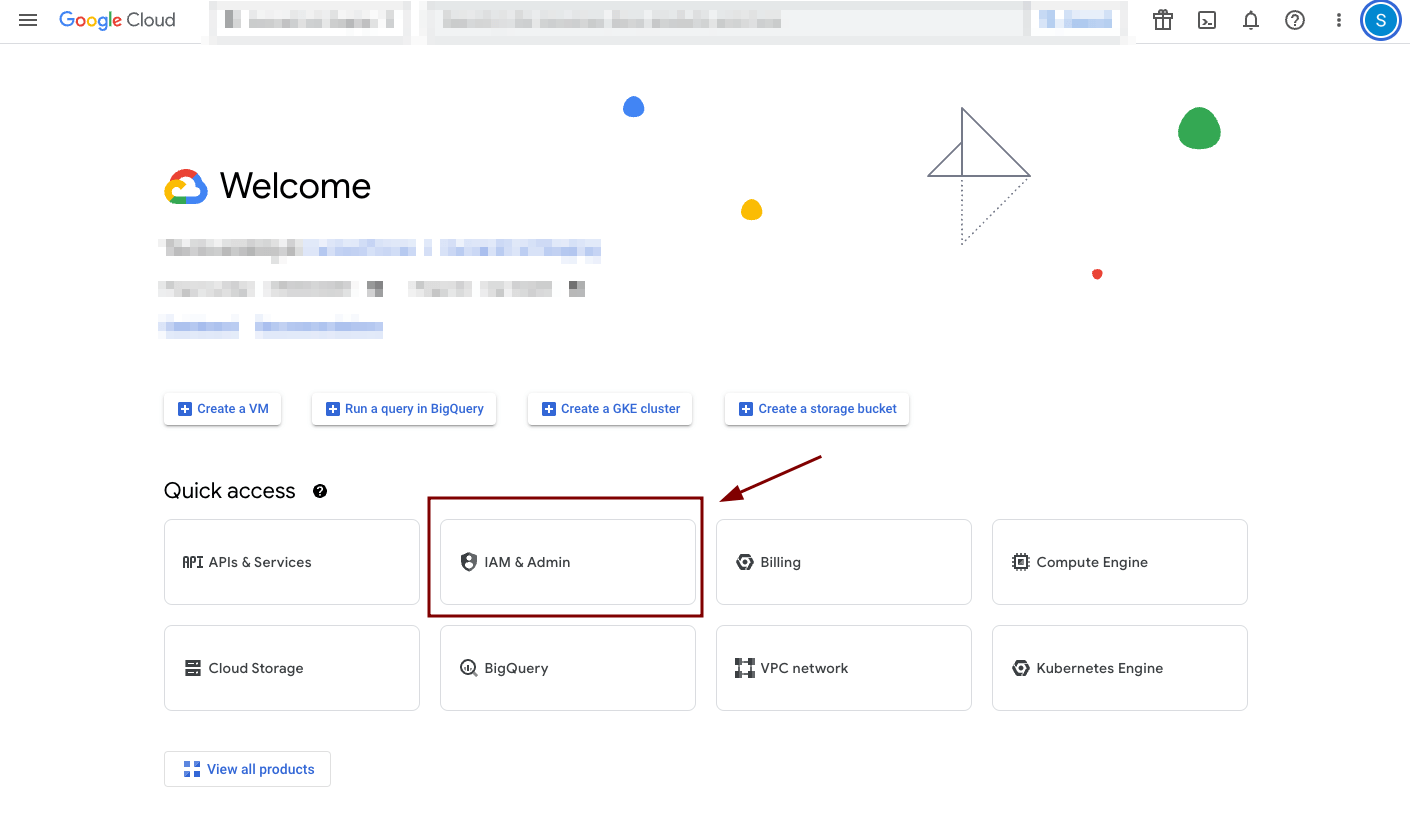
Go to the
service accountssection andcreate a service account#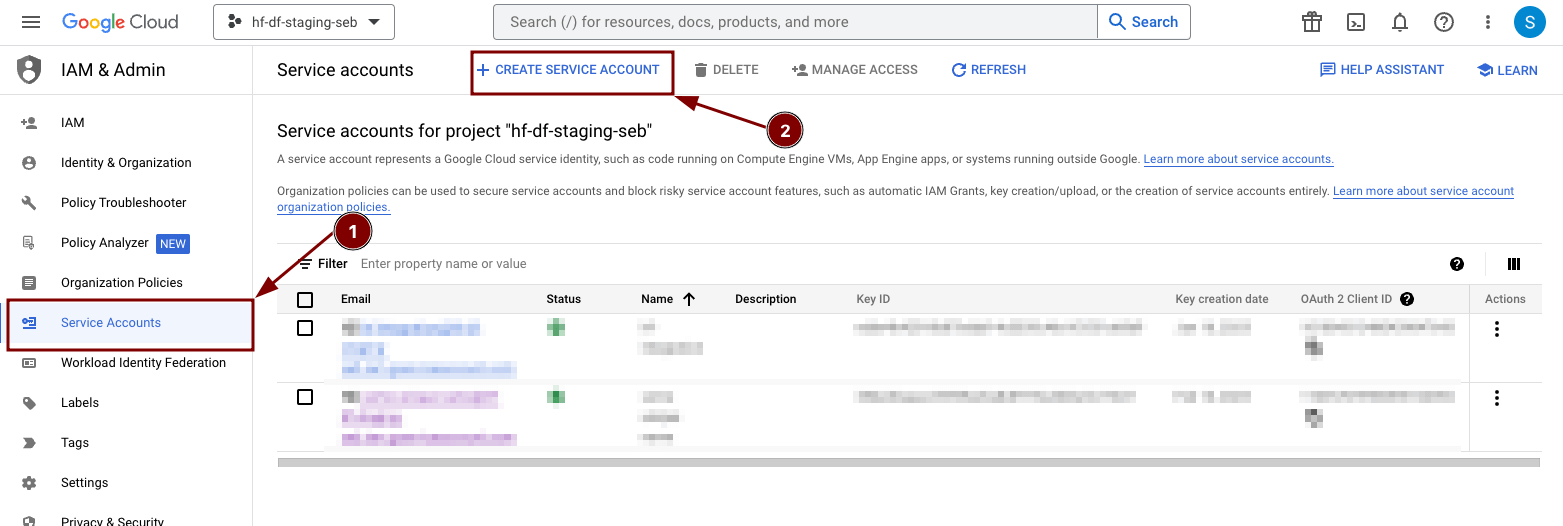
Fill out the form, make sure to provide the
Dialogflow API AdminandService Usage Consumerroles. Add any team members who will need to administer the JSON keys.#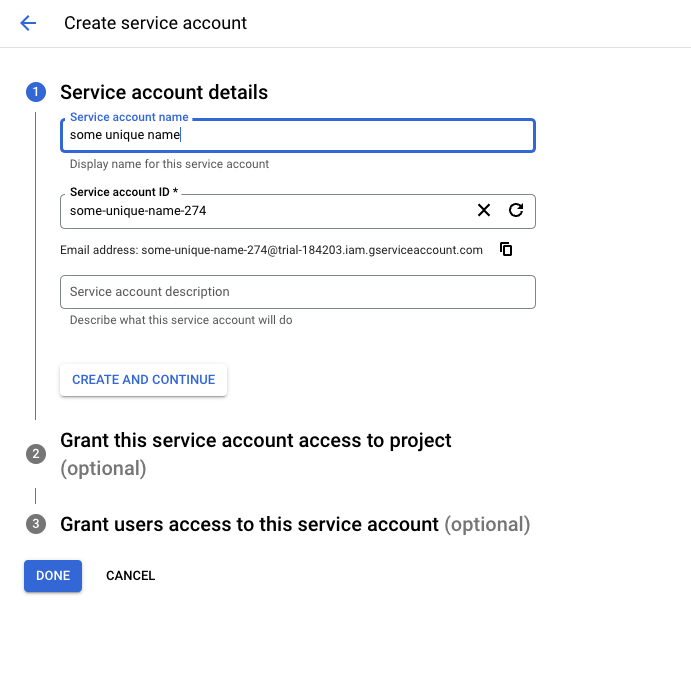
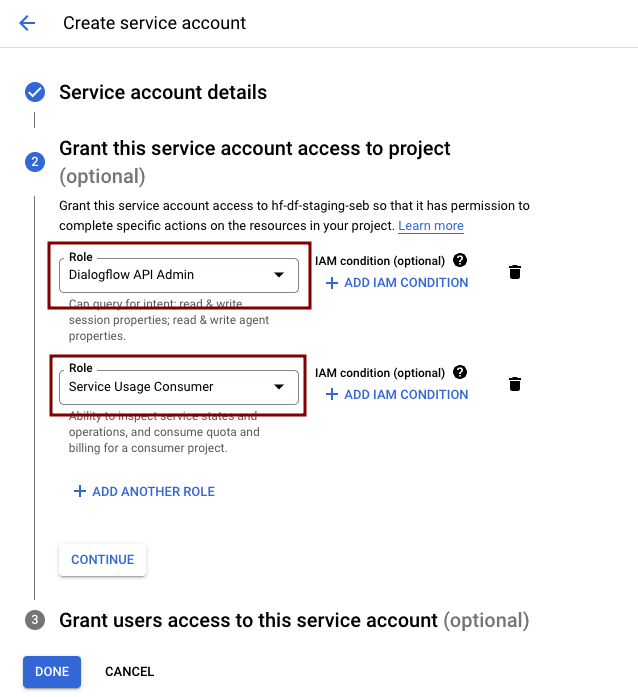
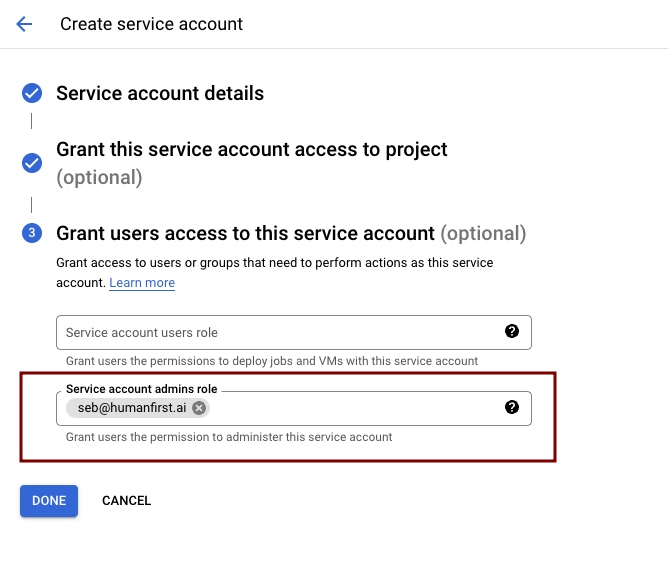
Navigate to the service account and create a JSON key.#
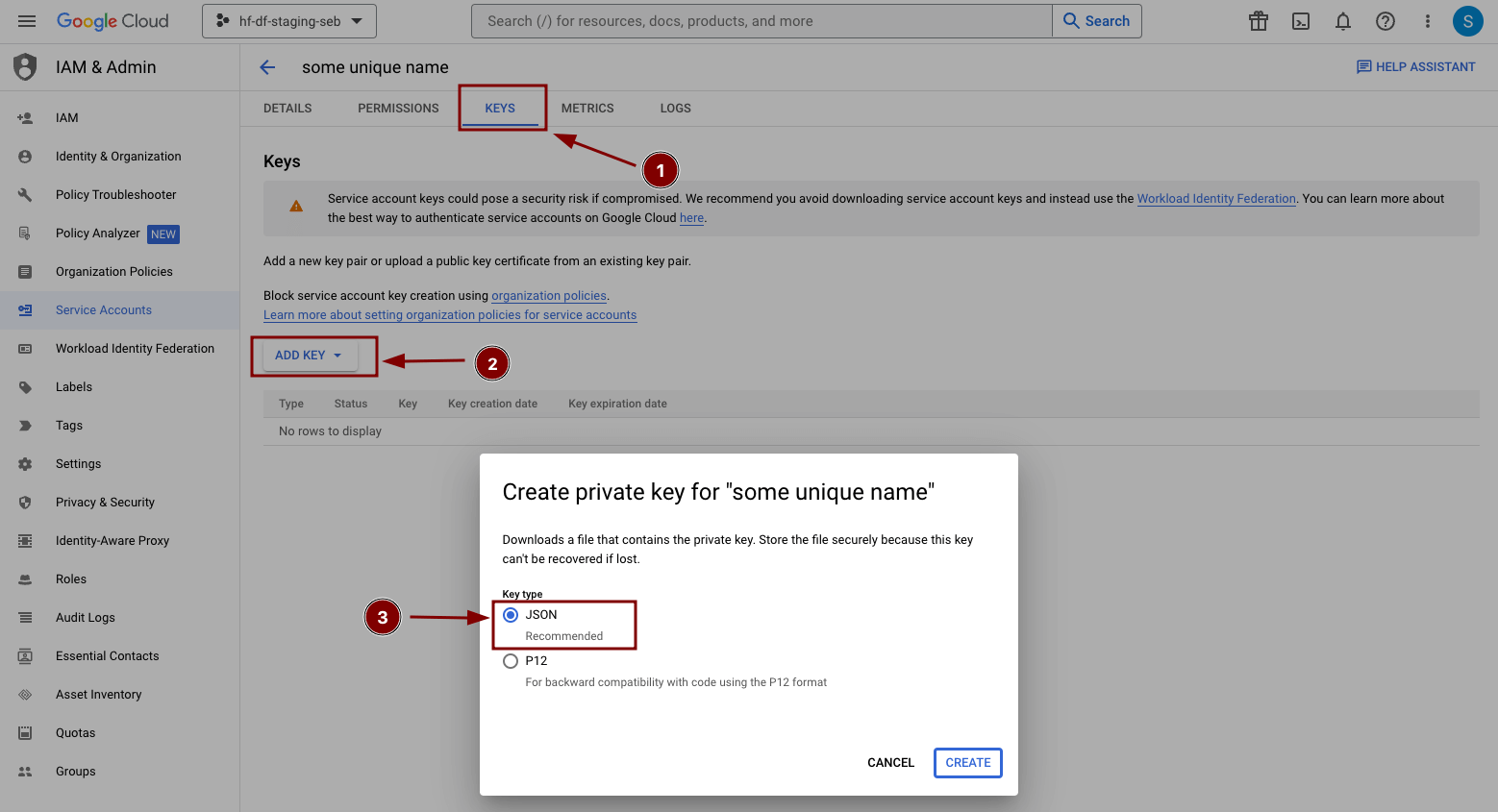
HumanFirst Studio steps#
Go to the
Integrationssection andAdd an integration#Choose the Dialogflow ES option#
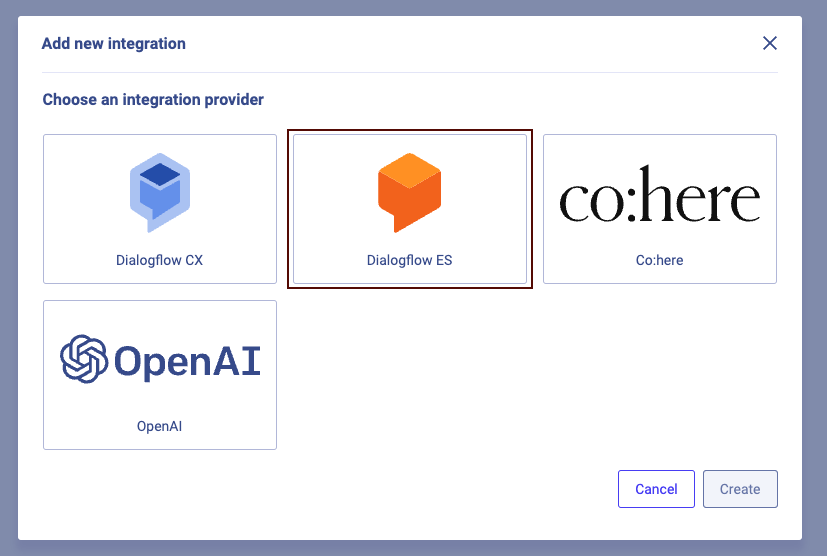
Fill out the details#
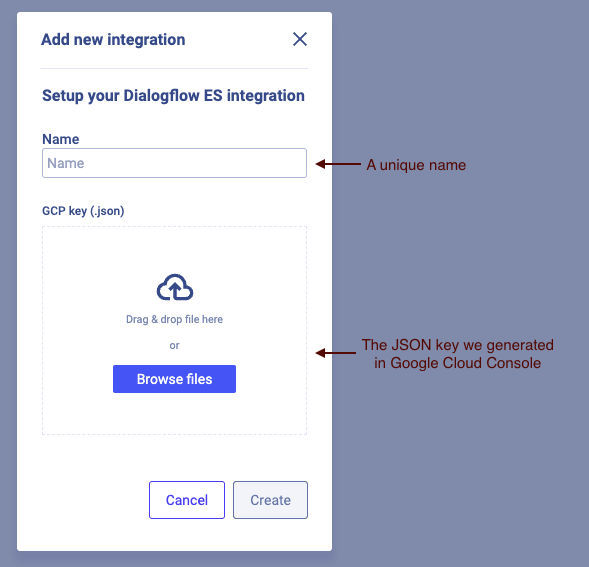
Notes#
Exporting back to DialogFlow ES#
When exporting a workspace back to Dialogflow ES, note that unused entities (entities that have no annotations referencing them) will not be exported into Dialogflow ES even if they exist in your HumanFirst workspace.