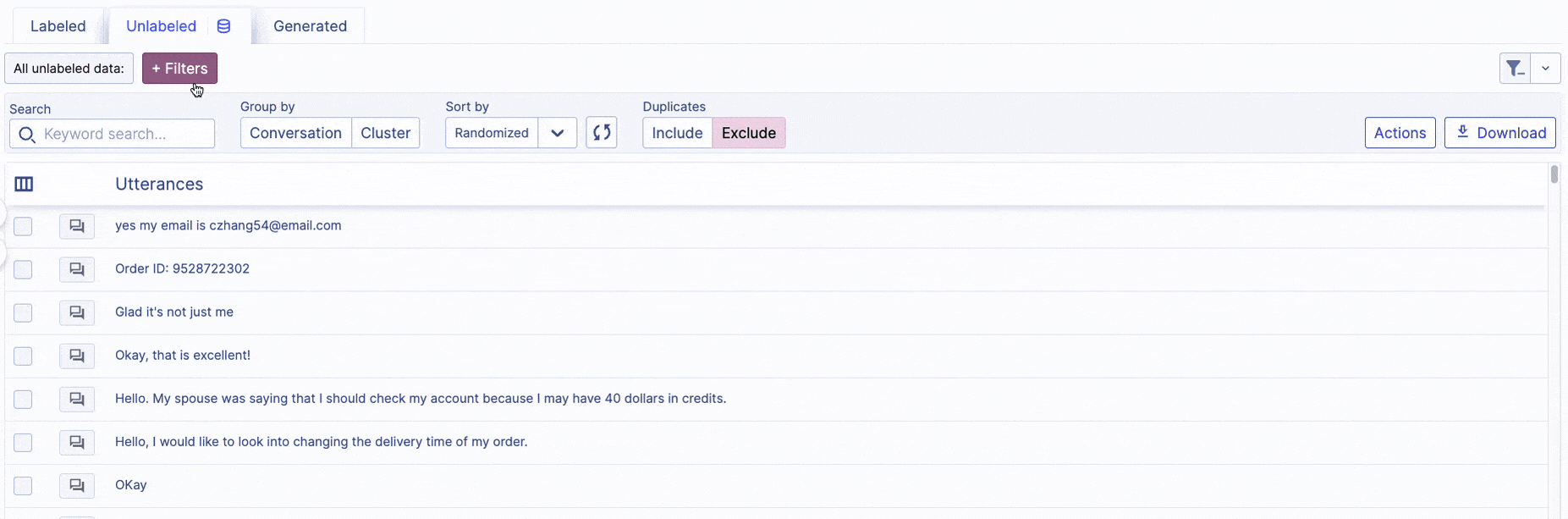Modifying data (batch actions)
A feature we call "Batch actions" allows the modification of data at scale within your workspace.
Using batch actions#
note
Modifications can only be applied on utterances. They cannot (yet) be applied on a conversation or a document.
Modifications exist on the workspace level and do not modify the dataset directly.
Batch actions on stash#
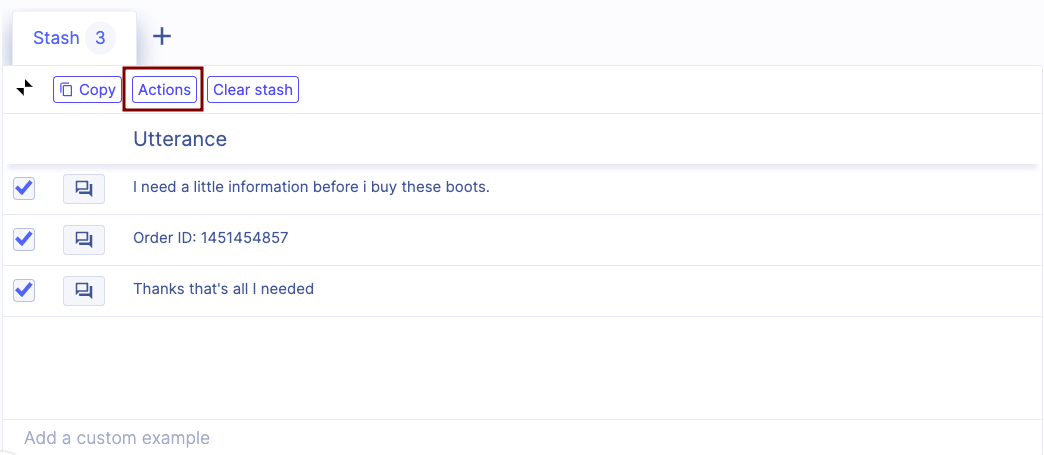
You can apply batch actions on a stash's data.
Batch actions on query#
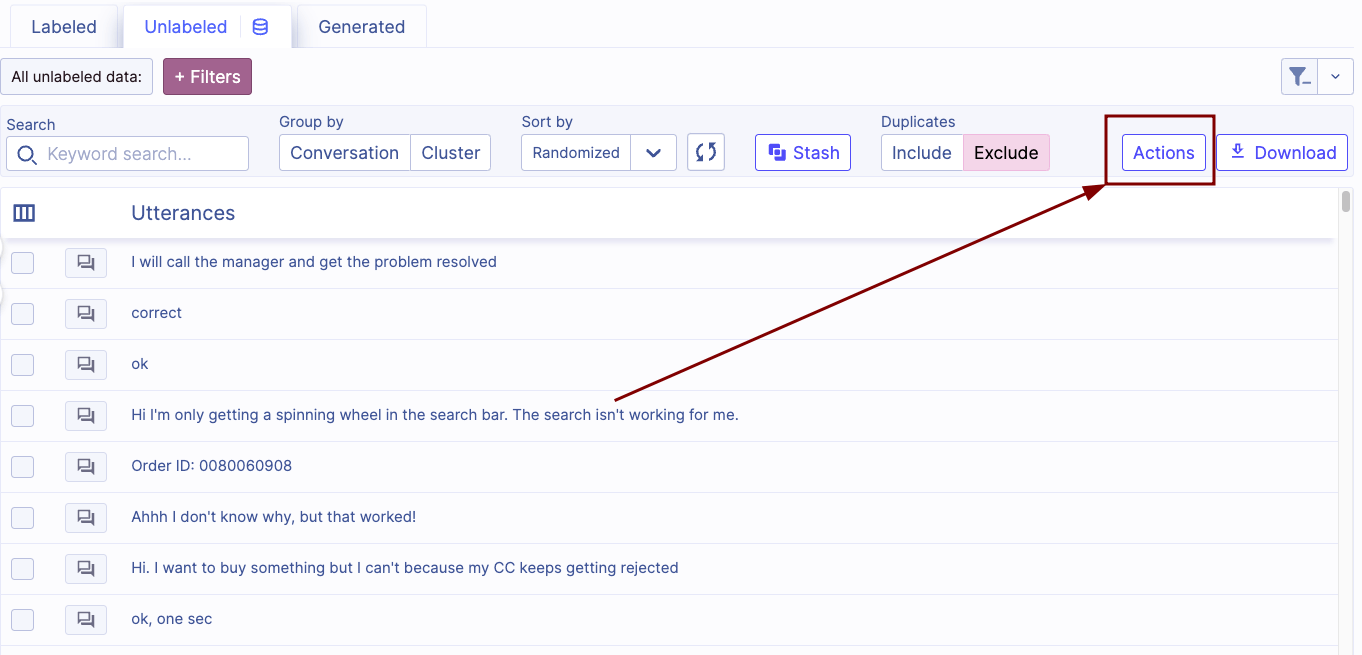
You can apply batch actions on the current data query (this will affect the entire query data, not just the data loaded in your browser).
We will estimate the amount of data being affected, however these are only estimates and the accurate count may differ.
Types of modification#
Adding or removing tags#
This action allows you to add or remove tags on the selected data.
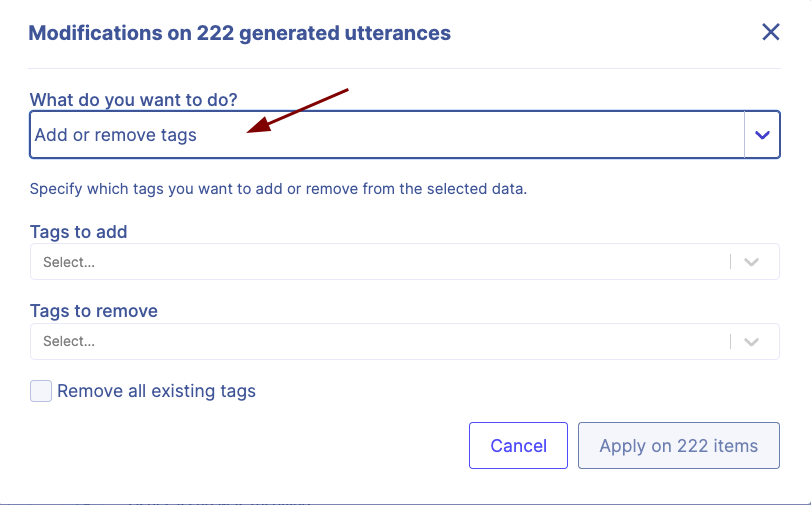
Re-assigning data#
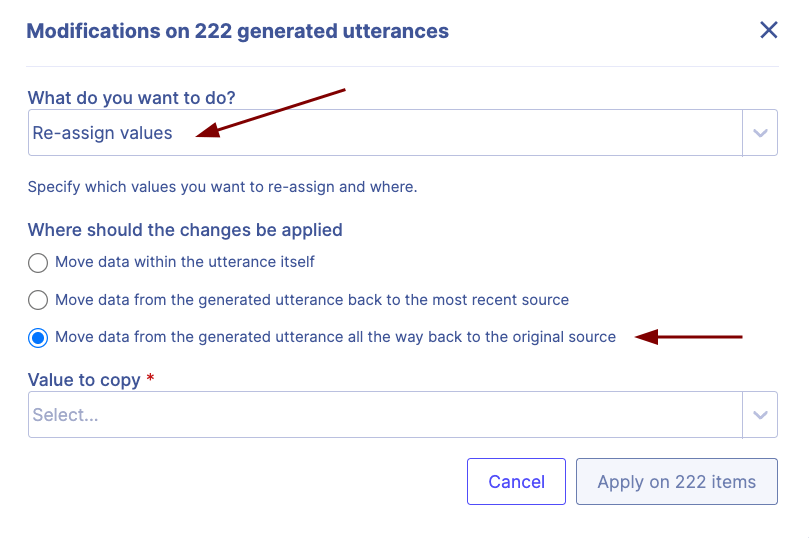
This action allows users to augment source data. The purpose is to assign the generated output back to the original data used.
Example, re-assigning generated data to the original utterance#
Suppose I have a prompt to extract the reason for a refund request sent by a customer of an online clothing retailer:
Where the input data provided to the prompt is this original utterance:
The output of this prompt run would be something along the lines of: Article arrived damaged.
We can then use Batch actions to assign the reason_for_refund as a metadata field on the original utterance, like so:
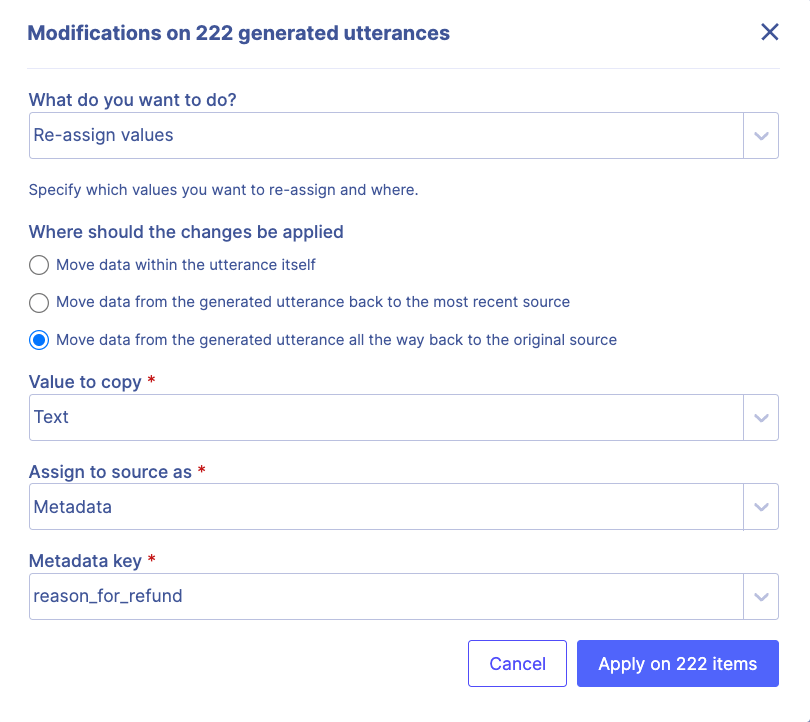
Searching enhanced data#
Once you've applied batch actions to your original data, you can easily find that data by filtering for the tag or metadata key you've created.