Getting started with NLG features
Enabling prompts#
Prompt engineering can be enabled via the Feature flags widget by checking the Enable prompt management option.
Adding an LLM integration#
To run any of our NLG features your namespace will need an integration with one of our supported generative model providers:
- OpenAI integration
- Vertex integration
- Co:here
- We also support custom integrations
Specifying the workspace default NLG model#
Once you have added the required integrations to your namespace, you will need to specify the integration to use for NLG features in your workspace.
- Open the workspace settings
- Select the integration to use
- (optional) specify which generative model to use.
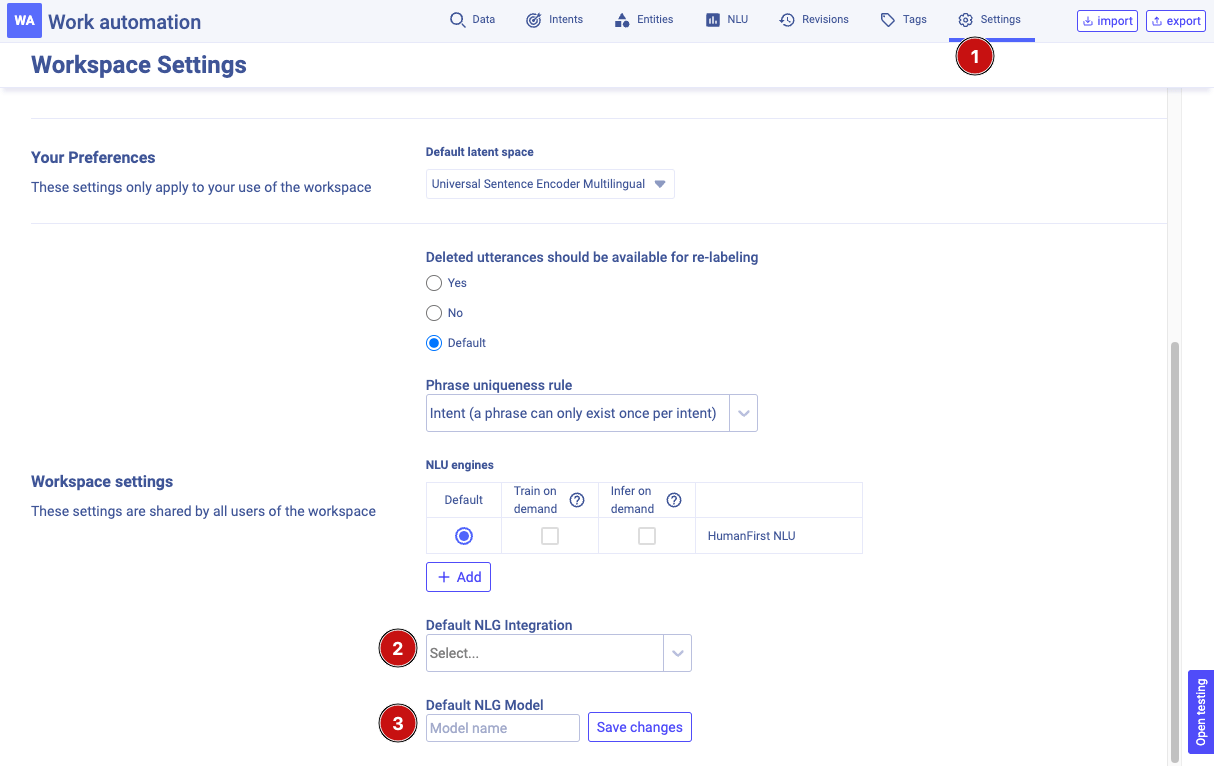 ;
;
Troubleshooting#
If you have not properly configured your workspace for NLG features, you are likely to see one of the two errors below:
No generative integration found#
You have not configured an integration that provides generative models. See integrations for more details.
No default generative integration set#
You have not specified the default NLG model to be used by the workspace. See Specifying the workspace default NLG model