Importing Intents
When in the Intents section, you can use the import CTA.
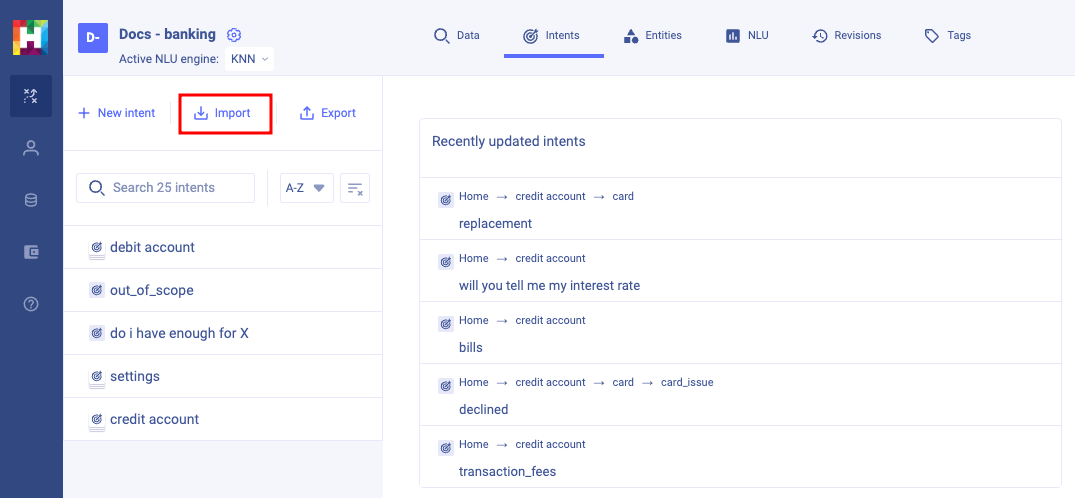
You can import intents using our CSV or our JSON format. You can also import intents from Rasa or Dialogflow ES/CX using our CLI.
HumanFirst JSON format#
Here's an example of intents with training phrases defined in our JSON format. Consult the JSON format documentation for more details and advanced capabilities.
Example#
CSV format#
Simple 2 column CSV where the 1 column is the utterance/example and the second column is the corresponding intent. For hierarchical intents, you can define the hierarchy with the delimiter of your choice. On import, you can choose Advanced Options and pick the delimiter.
Example#
Rasa#
Rasa yaml#
You can import a Rasa project by providing the Rasa yaml file.
Rasa markdown#
We also support the older Rasa <3.0 markdown format : Rasa markdown format.
Cognigy#
You can import a Cognigy project exported in the Cognigy JSON format.